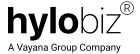Businesses often deal with errors on invoices and in turn experiences fraud or run out of profit. To counter this, businesses need to check and confirm or mismatch every reconcile an invoice that comes in and goes out of business. The process of tallying the bank statement with the incoming and outgoing invoices so that the accounts get balanced is called invoice reconciliation.
Importance of invoice reconciliation
Balancing the amount received and paid and checking for outstanding can help businesses prevent fraud, avoid overpay and run a profitable business. The benefits of Invoice reconciliation for a business are as under.
- Spot the minor and major billing error and discrepancies due to wrong price charge, partial payments, double charge, omission, and pricing for undelivered goods,
- Detect frauds,
- Maximize the Return on Investment,
- Improve cashflow,
- Provide accurate financial data and report,
- Give stability to business,
- Improve operational efficiency and customer satisfaction rate.
Steps involved in reconcile an invoices
Reconciling invoices is a tedious process and needs a lot of understanding and diligence. It is good to follow the given steps:
Step 1: Organize the invoices.
Step 2: Double-check the amounts for invoices paid to vendors or collected from clients. Keep a track of all invoices accurately to understand the paid and outstanding amounts.
Step 3: Mark appropriately the mismatched and confirmed invoices.
Step 4: Check for extra charges and look for discounts if correctly applied.
Step 5: Add up the invoices and tally them.
Take the support of Accounting software or spreadsheet. An automated Fintech platform can be highly beneficial.
Manual vs Automated Invoice Reconciliation
Sometimes businesses find it difficult to reconcile an invoice as they need to track a lot of transactions and multiple records over spreadsheets and documents. Hence an attempt to reconcile an invoice manually is a nightmare as it is difficult, time taking, and involves strenuous tasks.
It is thus a primary requirement for every business to take the support of an efficient digital fintech platform, like Hylobiz, for digitization of their accounting process and get the support of automated invoice reconciliation process available on the platform.
The connected banking platform offers digitization of receivables and payables, automated reminders, automated reconciliations, and quick settlements. Hylobiz can accurately track the complete and partial payments, save time, can simplify the process involved in invoice reconciliation.
How do you automate invoice reconciliation with Hylobiz
You can sign up on the Hylobiz platform and integrate your existing ERP with the system to digitize your Accounting system completely. The pre-integrated ERPs and digital ledgers can record and track financial data and transactions accurately. However, if you are not using any ERP in your business, you may upload the transactions using an Excel sheet.
Invoicing becomes easy with Hylobiz. You can easily upload reconcile an invoice or create a branded invoice with Hylobiz and send them through any channel like WhatsApp, Email, and SMS to your clients for the goods or services offered.
You can digitize your collections and get paid faster. You can collect payments digitally by sending out a payment link and getting paid through any mode online and offline. The alerts and reminders help you get paid on time.
You can payout to your vendors digitally singly or in bulk for the invoices.
The reconciliation process gets automated with Hylobiz. Hylobiz can easily track and compare invoices and partial and completely paid records to compare and tally accounts and bank statements.
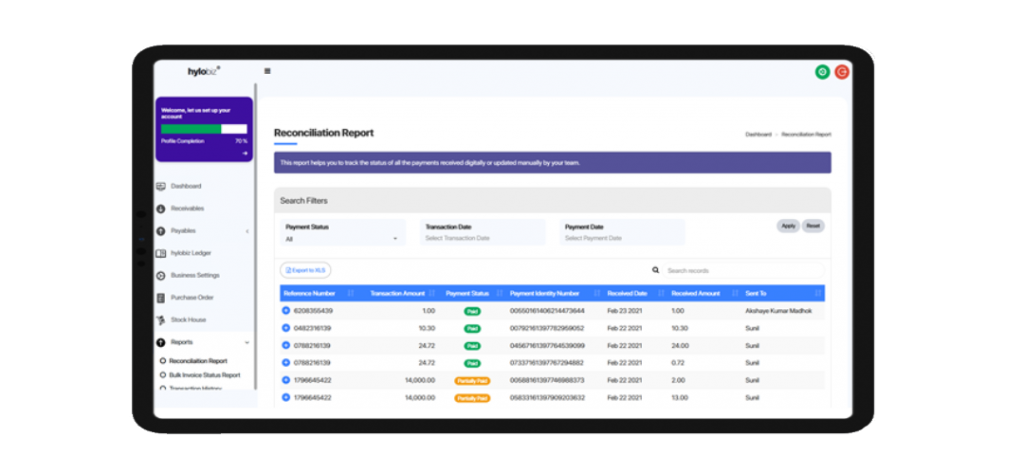
- You can be sure that the money spent is reflected on accounts.
- Automated reconciliations and daily settlements on Hylobiz platform keep the finances updated and tracked.
- The payment transactions report gets generated automatically helping you to track financial records accurately.
All invoices and purchase orders get populated in a single report with a unique payment identification number and you can access the reconciliation report anytime and from anywhere.
With Hylobiz you can save time and invest your time and effort in taking important business decisions with the support of a Business health score report available on the system. Hylobiz platform helps you to prevent fraudulent, inaccurate, and duplicate payments and enables you to collect money well on time. There is no chance of loss due to bad debt as Hylobiz reconcile an invoice automatically.
If you are interested in Hylobiz, please contact us at support@hylo.biz.