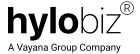Last month was very busy for our skilled development team, we had Advanced Tally Integration features to be released and Hylobiz Mobile App features that are now loaded with some exciting functionalities, for you to get faster payment of invoices.
Hylobiz Tally Integration – Features and Benefits
Our Hylobiz Tally Integration is now more powerful and offers faster payments and transparency to the workflow.
Once you have integrated Tally with Hylobiz [if you haven’t, sign up do it now] you can use the following updated features –
1. Sync the closing balance or Outstanding balance for each ledger for a given specified period. During the sync, an invoice against the closing balance will be generated & saved on Hylobiz as a draft. Hylobiz users can then send out payment links against the invoice.
Benefit –
- You need not worry about the “pending” payments, our automated feature would create an invoice for the pending amount and save it in draft.
- Simply use it and send it to buyer with payment link
2. You can now see invoice level updates for payments on Tally Integration for any Invoice recorded as Paid or partially paid on Hylobiz.
Benefit –
- Offer real-time and granular view to “pending” payments.
- No need to dissect “which are the pending ones”, with our simpler view you can take action instantly.
If you are a ZOHO user and keen to integrate with Hylobiz, contact us here. If you are looking for the features of ZOHO Integration, check our post here.
3. Sync your Tally Purchase Vouchers as Payables on Hylobiz
Benefit –
- With Payables and Receivables integration, the Hylobiz Dashboard would be your weapon to boost working capital.
- Real-time updates on dashboard help you to keep tab on pending payments to be followed up and liabilities to take care of.
4. Get email notifications with count details of Total Pending Receivables, Total Pending Payables, and Total Ledger Count.
Benefit –
- Summaries save time and help in planning. Get a quick summary report of
- Total Pending Receivables
- Total Pending Payables
- Total Ledger Count
- You can remind your buyers about the pending ones and pay for the payables on the go.
Isn’t that easy and quick?
5. A new look with “added features” to ‘Business Health report’ i.e. the Dashboard for ERP. In the Business Health section, Hylobiz Users can see-
i. Total Receivables, Total Payables
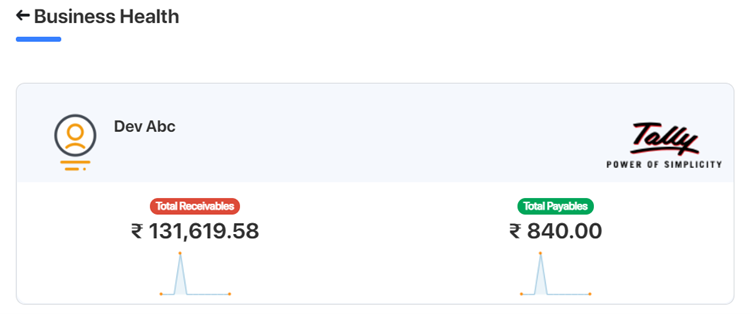
ii. Sparkline graph of Receivables and Payables for every month
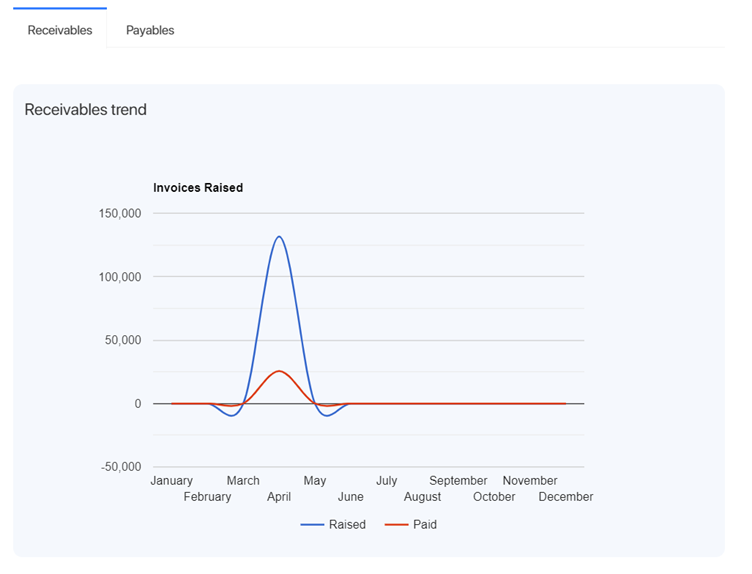
iii. Pending Actions- Here users can take action against the pending invoice. Users can update the invoices in one-go

iv. Line Graph of Total Receivables Raised and Total Receivables Paid for every month
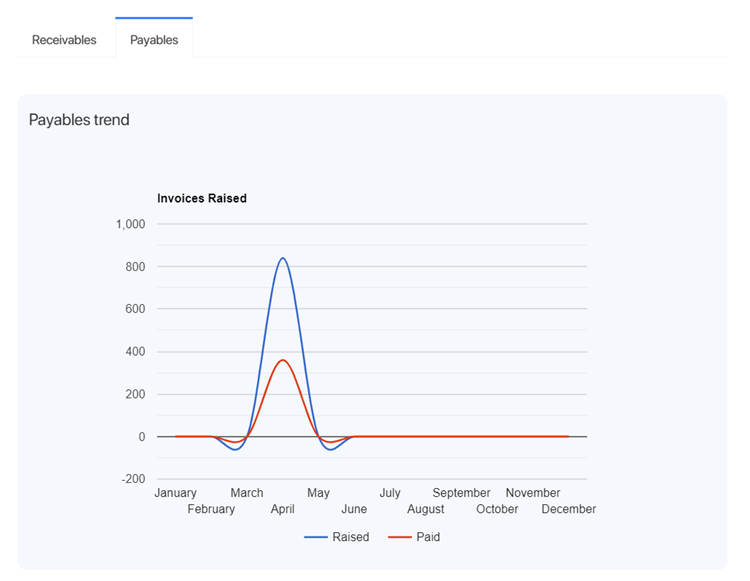
Do you know you can still be paid for your invoices without a KYC requirement? Do contact us here to know more. If you have any questions on KYC and invoice payment, check outpost here.
v. Notifications to track if an invoice or ledger fails to sync
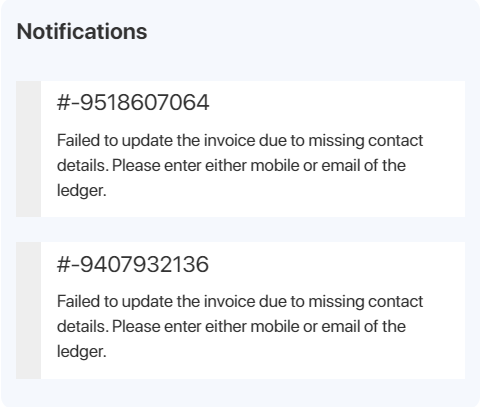
vii. Percentage of Invoices Paid, Pending, Draft against Total Invoices
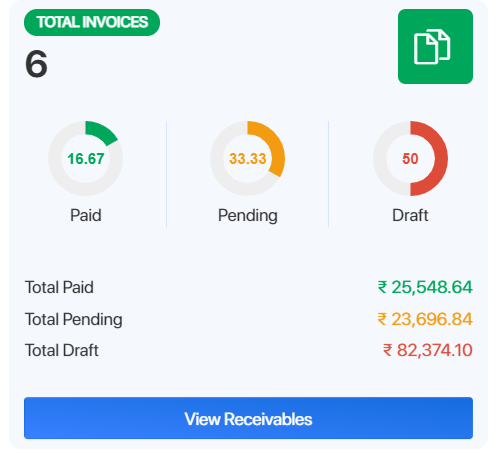
viii. Top 3 ledgers who have done the maximum business with the customer
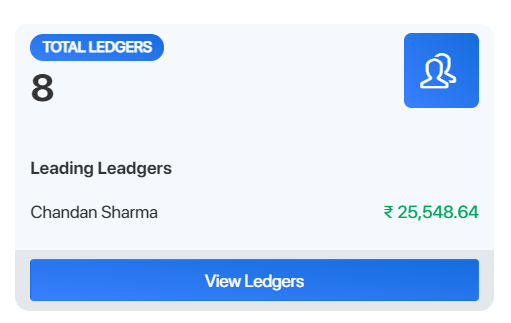
Benefit –
- No need to strain your eyes with accountants book, with our Business Health report – we have used apt visualization so that you can assess all your accounting details without the worry of reading line by line.
- Take action for the “blockers” and expand business with leading ledgers.
Hylobiz Mobile App Update
To serve our customers on the go we also updated our Android and iOS app with the following features –
- Configure & Send Reminders from the App.
- Ability to save the invoices in draft mode.
- Pro-Forma Invoices.
What Next for Hylobiz Customer in Upcoming Months?
Our skilled development team is cooking some of the finest features and you can see the roll-out happening in the coming months.
Just for the sake of your curiosity, a foretaste of what we are building-
- Kotak Connected Banking
- Bajaj Loan Integration
- Hylobiz Coral Integration
Seems interesting, isn’t it? Getting Invoices paid has never been so easy and fast, thanks to Hylobiz.
Make sure to sign-up for the trial version you can register here or contact us here for a free demo.